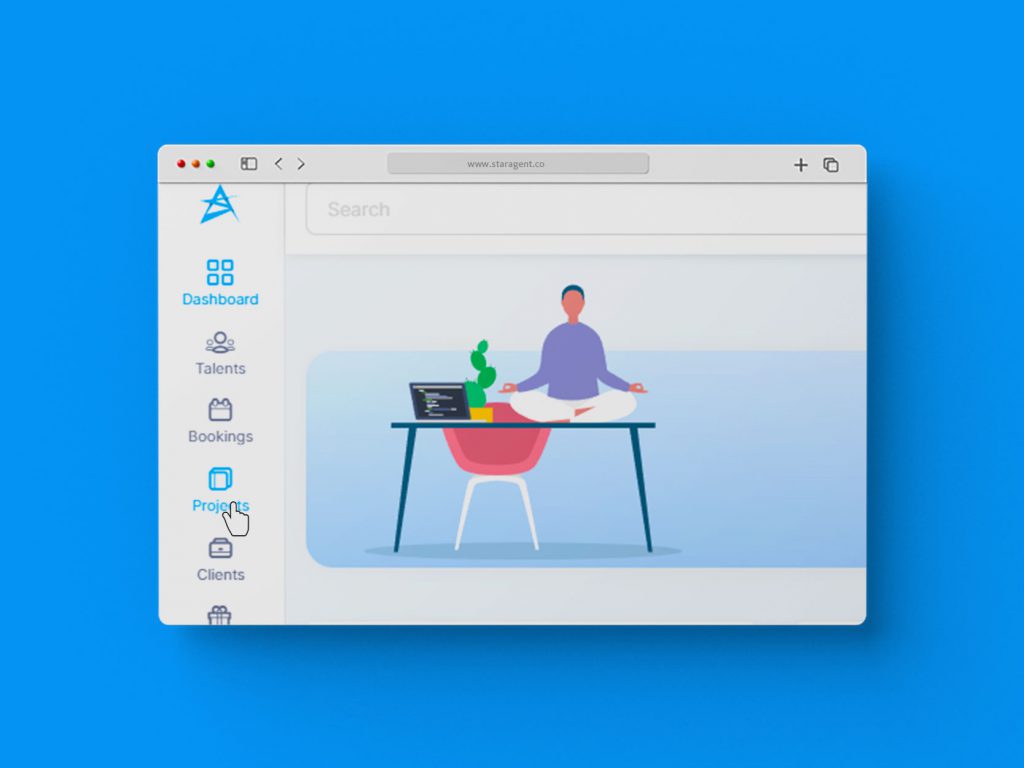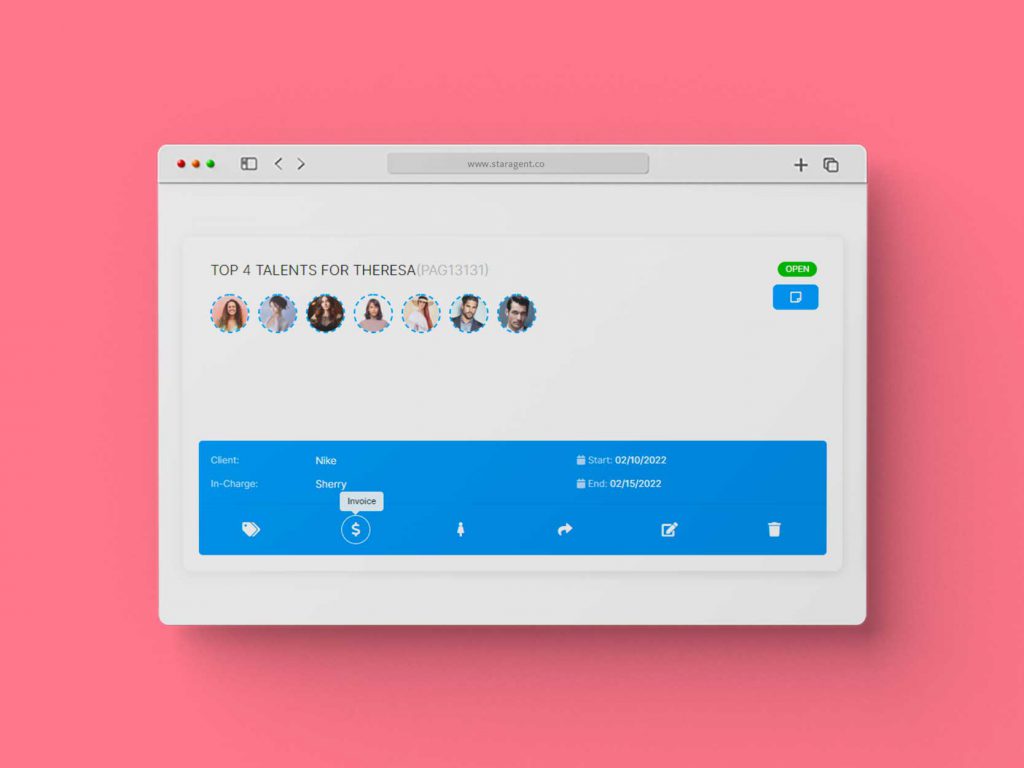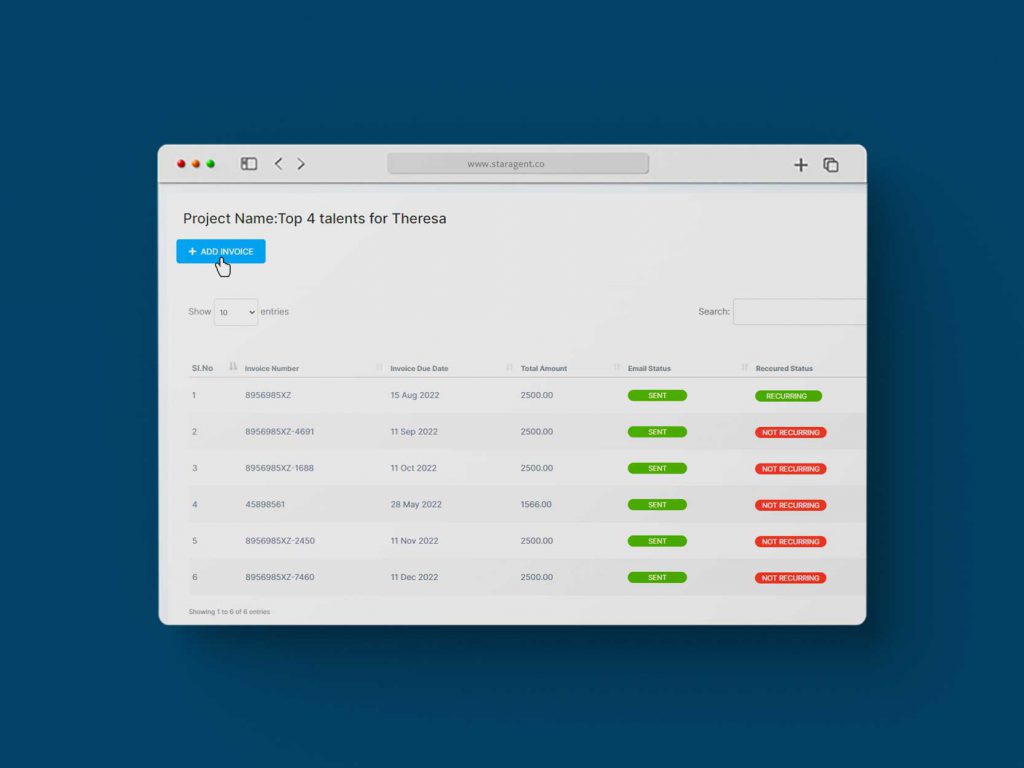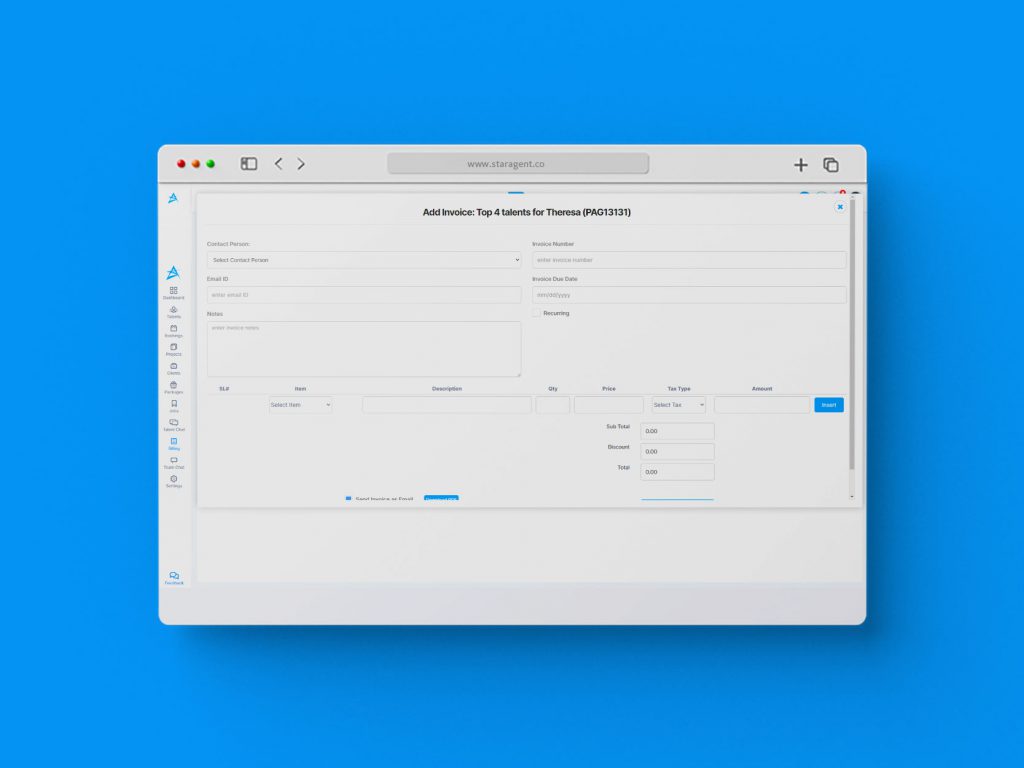- Liaison: From the drop-down menu, select the liaison specialist you want to send the invoice to.
- Insert: Once all the specifics have been entered, click on the Insert button to add more items to the Invoice.
- Invoice Number: You can insert a unique number here, and this can be used to track the payment status.
- Email ID: The email id associated with the selected liaison specialist will automatically be added here. In case this was not added, you may manually enter it now.
- Invoice Due Date: Enter the due date within which you want your client to complete their payment.
- Notes: Add any additional information you want to mention about the Invoice particulars here. For example, any notes about a special purchase or bill that incurred during the project that might need further explanation.
- Recurring: Select this option if this is a recurring invoice.
Verify the details to ensure accuracy and select the box near ‘Send Invoice as Email’, and then click on ‘Submit’. The Invoice will be emailed to the Liaison Specialist you chose. Recurring invoices will be sent automatically at regular intervals if you have selected that option.
Now you know how easy and convenient it is to create and share invoices with clients on StarAgent. And this is just one among the many amazing features the platform has, to make your agency’s workflow simple and smooth! Of course, for any further assistance or questions, the support desk is always available at your service. Talk to us today for a demo of this powerful talent management platform for your agency. There is even a 14-day free trial you can sign up for!