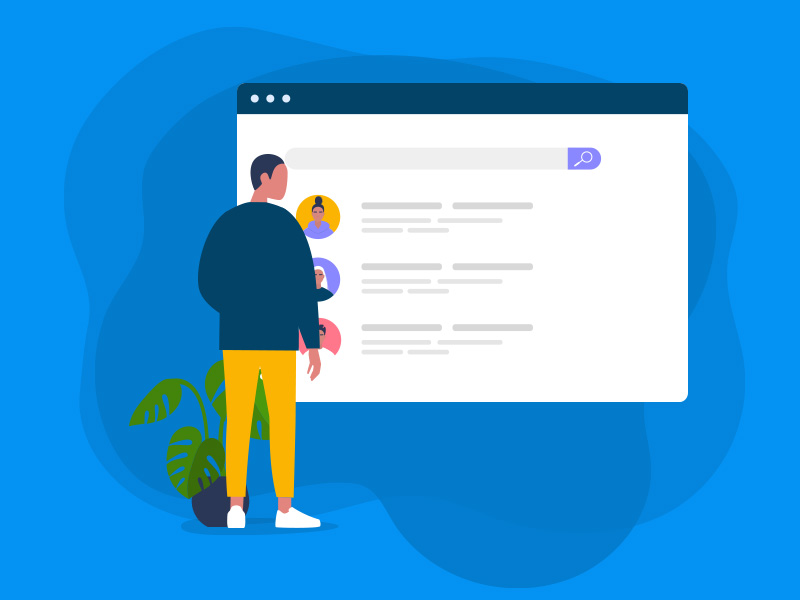Regardless of every other advanced feature a website or tool may offer its users, having a well designed “Search” feature is crucial in delivering a seamless user experience. This general rule is especially applicable to systems that deal with consolidating and organising itemised data, like how a talent management agency does with their talents, clients, and projects.
As a platform designed to improve productivity and collaboration in model management agencies, StarAgent provides several convenient options to reduce your workload and facilitate efficiency in day-to-day workflow. Every feature that comes with this casting agency software is created to make running an agency easier, right from the simplest search option. Here we talk about the different options StarAgent offers to easily search for required information like talents, clients, projects and more, from what your agency has added on the platform.
Along with the main Search bar, each page on StarAgent has a dedicated Search panel for quicker results. As is to be expected, a search bar allows you to find what you are looking for quickly, without having to sift through the whole page. Let’s take a look at how this makes the job task of finding something easier for your agency.