In the modern digital world, the usage of smartphones is proliferating like wildfire! And apart from making phone calls, the core functionality of these devices has turned into running a whole host of mobile applications. This trend has led to advanced transformations in the workflows of industries. Regardless of the type of industry, there is a rapid paradigm shift occurring across businesses, as every industry is turning towards “applications”.
When it comes to the case of the most glamorous and sophisticated fashion industry, creating a mobile app for managing casting related tasks is a revolutionary idea that allows streamlining the workflow for talent agencies and simplifying the lives of the talent. To help these people enjoy mobile freedom and technical advancements in their industry to the fullest extent, the team behind StarAgent talent agency software has recently released a complete mobile app solution for the talent. This app, which is now available on iOS and Android, offers a vast number of ways to help talents stay in touch with their agents and keep updated with their schedules, bookings, and more. Here, we’re going to take a close-up look at what’s actually inside this mobile app.
Getting Started
For talent to begin using this app, the concerned talent agency/agent will have to create a StarAgent account for him. Once the agent has created the account, the password will be sent to the talent’s registered email from StarAgent.
Signing In
Initially, when talent opens the StarAgent mobile app, he will see the sign in screen, where he will need to complete entering these fields, before tapping ‘SIGN-IN’:
- Email – The talent’s email address, to which he received the login credentials from the agent/agency.
- Password – The password sent by the agent/agency in the previous step.
And, then he’s In!
NB: Once a talent has successfully signed in to the StarAgent mobile app, his login credentials will be remembered, which means he won’t have to enter his credentials and sign in each time he opens the app.
When signed in, the talent will see FOUR distinct sections displayed along the taskbar located at the bottom of the app screen. These are:
- Home
- Job Listings
- Bookings
- Messages
Now, let’s learn more about each of these sections:
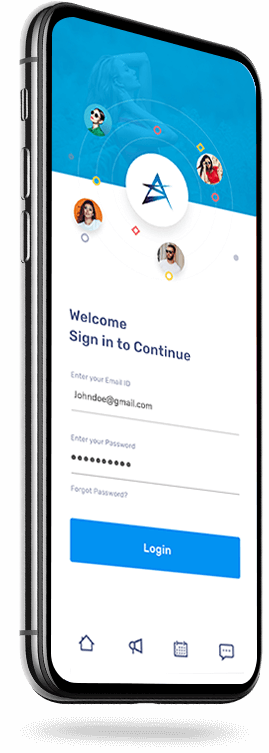

Home
This is like a dashboard where the talent will have quick shortcuts to all recent job listings and booking schedules. With an easy view to all pending job requests, as well as any appointments which are still to happen, StarAgent mobile application’s ‘HOME’ tab offers your talent the utmost convenience.
Job Listings
“MY JOBS” card will list out all the casting calls/events in which the talent is involved.
If a task hasn’t already been accepted or declined, then the talent can click on the ‘DETAILS’ button to view more details about the job and either ‘ACCEPT‘ or ‘DECLINE‘ it according to his interest. This will send an automatic message to the agent/agency, notifying that the talent has either accepted or declined the casting call.
Bookings
‘BOOKINGS’ will show all the upcoming schedules of the talent in a vertically scrollable list view.
To open a broader view of a particular schedule, the talent can tap on it. This will list several sections, depending on the information the agent has entered into StarAgent modelling agency software, including:
- Call Times
- Date
- Location
- Notes
The talent can tap on the Call Times to set up a reminder either before 30 minutes, 1 hour, or 2 hours, of the concerned event/job.
Messages
The built-in chat system on the StarAgent mobile app allows talent to chat in real-time with the agent he is linked with. The Messages screen will show any open conversations the talent currently have.
Just like any other chat systems, the talent will receive instant notifications of any new messages received. He can view the entire message content on the app screen by clicking on these notifications.
Profile
The talent’s StarAgent profile is available from the ‘PROFILE’ tab and features his name, contact information, address, and an image. He can tap on the ‘EDIT’ icon at the top-right corner of the screen to make any updations in these details.
Notifications
The talent might not need notifications all the time – especially when on the backstage or the set. He can then use this option to turn off any notifications through StarAgent mobile app; however, all the essential details would be accessible anytime on the app screen.
Signing Out
And after all, if the talent wishes to sign out of the app, he can just tap the ‘SIGN OUT’ button in the bottom-left corner of the screen.
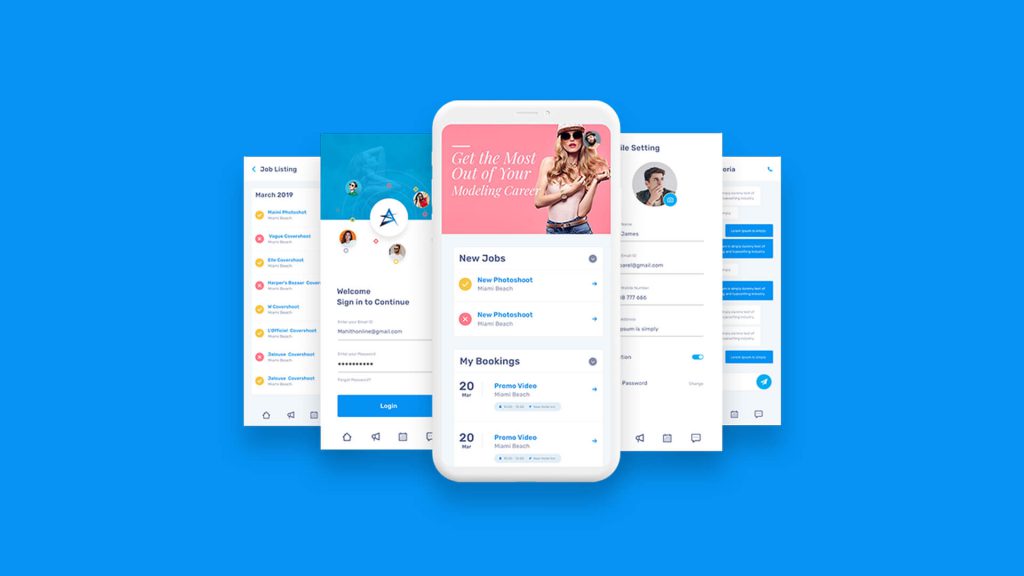
Why StarAgent Mobile App?
…Because this has everything a talent would need when he’s on the go!
Push Notifications
With the StarAgent mobile app, the talent won’t ever miss a casting again! He will receive instant notifications on any casting call from the agent, which can be confirmed or rejected immediately with a single tap.
Reminders
Remembering bookings is easier than ever for talents! They can set to receive alerts a few minutes prior to the time when shoots are scheduled.
Real-Time Sync
Each time when the talent opens the app, StarAgent updates it, ensuring they always have the latest information available at their fingertips.
Live Chat
Things won’t always go as planned. Therefore, StarAgent has designed a real-time chat system to help talents chat with their agents. Talents can rely on this to make any on-the-go job-specific questions.
Bookings
To help busy talents help their schedules, we provide a detailed view of every booking on their app screens.
So, that’s a full list of what StarAgent Mobile can do for the time being. However, visit us here or send us an email to hello@staragent.co to know what the team behind the app is planning to bring up next. In the meantime, if you would like to know more about the StarAgent talent agency management platform, visit our website: https://staragent.co/.

Better talent management
starts here
