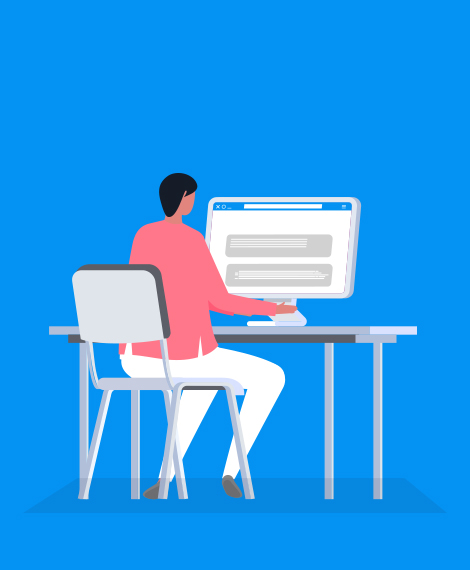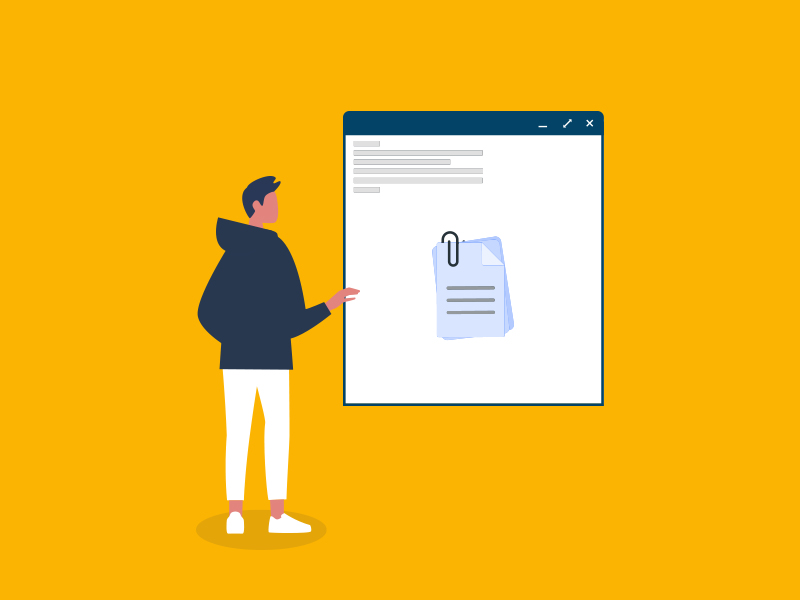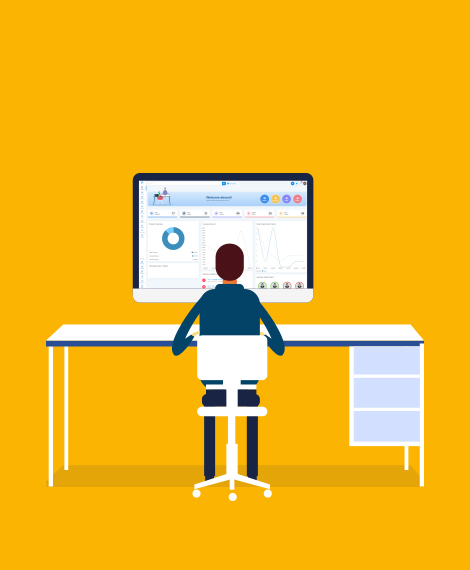
2. Get Instant Overview Of Your Agency Operations
When you log in to your StarAgent account, the first thing you see is the dashboard from where you can perform an array of functions as well as get an overview of different statistics. The dashboard helps you to gain insight into how your team is using your StarAgent workspace. There is a multitude of options and details available that can allow you to remain updated every second. Features or panels of the StarAgent dashboard include the search bar, shortcuts, statistics panel, graphs and charts, recently added, upcoming tasks/event lists, calendar, chat and the menu bar.
👉 Dashboard analytics are updated each time your agency members make any changes. You won’t need to manually update them.