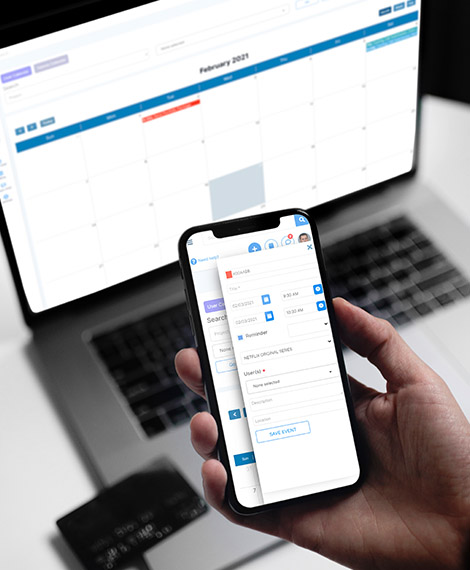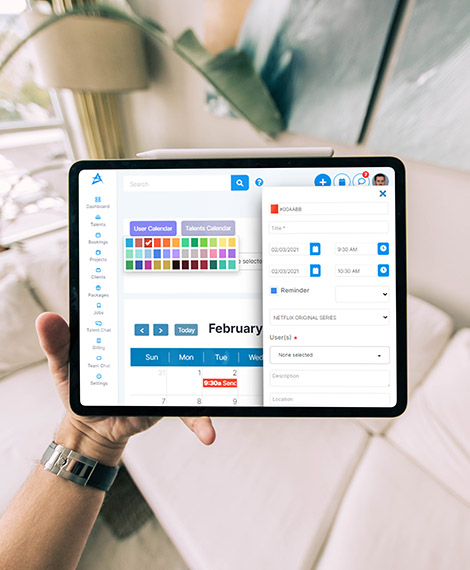Do
For tasks that are important and with closer due dates, mark them as ‘Important/Urgent’ in your list to start doing first.
Defer
For tasks that are important but with distant due dates, mark them for ‘Important/Not Urgent’, so you’re prioritising the most pressing work to do initially.
Delete
If you find a task that has already been finished by you or any of your co-workers, comment it in the description section of the task, and mark it as ‘complete’ in your list.
Delegate
If there are any tasks for which you don’t have enough bandwidth for and still need to be finished, head over straight to your StarAgent chatbox and ask your manager to re-assign them to someone else.