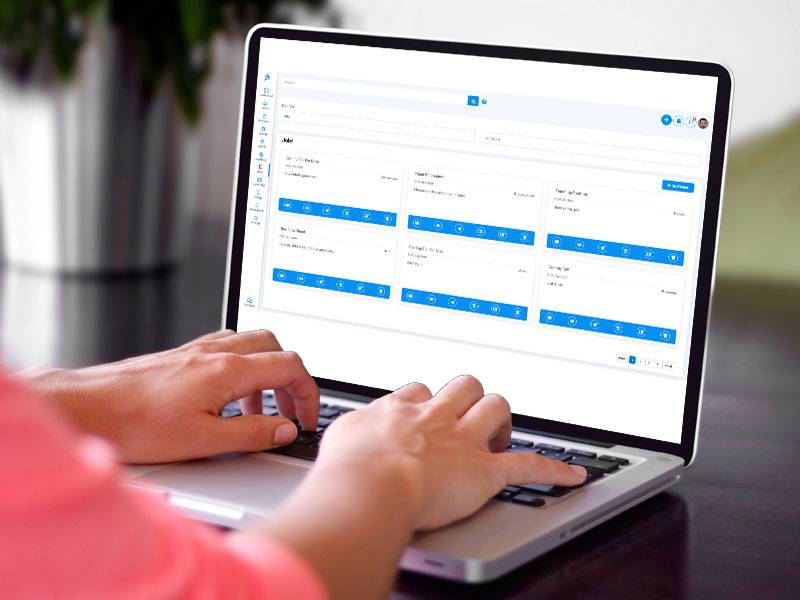That’s exactly where the StarAgent’s ‘Search’ feature comes in handy. Once your team starts doing all work in StarAgent, its ‘Search‘ and ‘Advanced Search‘ options enable everyone from the team to quickly surface any tasks assigned to them, talent profiles needed to do the work, and client details to send invoices and more.
You can run simple searches by typing into the main search bar in the top of the logged-in screen to get a list of related projects, talent profiles, and client details that match your search term. This type of search is useful when you are trying to locate something in StarAgent quickly.
Instead, if you wish to run an ad hoc search based on a host of parameters, you can try the ‘Advanced Search’ options. This will help you to find what you are looking for, even if you can’t remember exactly the details about what you require. For instance, if you are unable to recollect the talent name, you can search based on age, gender, nationality, past experience, lifestyles, features, and more. This can also help to narrow the scope of your search results if you wish to find talents with certain specifications according to your clients’ requirements.